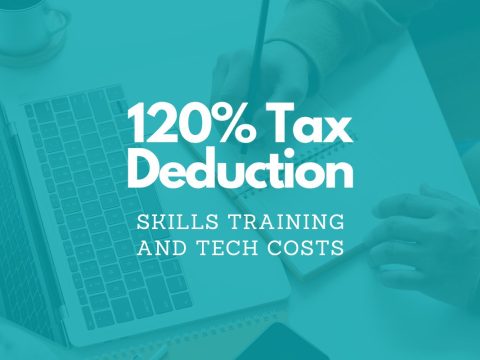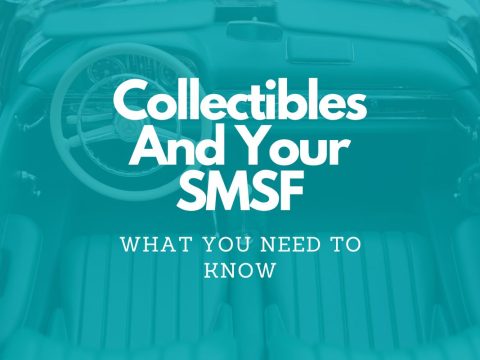Changes to accessing the ATO Small Business Super Clearing House
Action required on/before 28 April 2018
If you have been using the ATO Small Business Superannuation Clearing House (SBSCH) for your SGC superannuation obligations, the ATO has changed the way you access the clearing house. The way you previously logged in to the SBSCH is no longer accessible.
If you are currently using the clearing house of a provider other than the ATO, e.g. the Xero or QuickBooks clearing houses, there are no changes and you can continue to process your superannuation as you have been.
To access the new system:
- If you are a small business with an ABN, you must obtain an authentication credential (either an AUSkey or Manage ABN Connections via myGov) to login to the business portal
- If you are a sole trader or individual employer, you will need to register via your myGov account and link to the ATO online services
If you have been using the ATO clearing house, you will need to make these changes prior to the due date for payment of your March Quarter SGC obligations on 28 April 2018.
What you need to do:
If you already have an AUSkey, to view the SBSCH you may need to update your permission settings at the ATO’s Access Manager. If you don’t have an AUSkey, you can register for one by clicking here. This method requires you to install secure software on your computer, which enables access to the ATO business portal.
An alternative to obtaining an AUSkey is to Manage ABN Connections via myGov. If you don’t have a myGov account, you can create one by clicking here.
As always, if you have any questions on the above, please feel free to contact us via your preferred means for a no-obligation discussion.